3 minutes
Disabling Old NFS Versions on Synology NAS Devices
I have a Synology NAS device at home that contains, among others, my music collection. To be able to play it remotely, I have the wonderful Navidrome service running on a Raspberry Pi that accesses the music directory over NFS.
Naturally, I want to run the most-recent version of the NFS protocol (that is, NFSv4.1). Not only is it more performant and comes with mandatory security settings, the server also uses only a single port (TCP & UDP 2049 by default). The previous versions required at least 2 other services.
Synology configuration allows one to configure the maximum NFS protocol version, as seen in the image below.
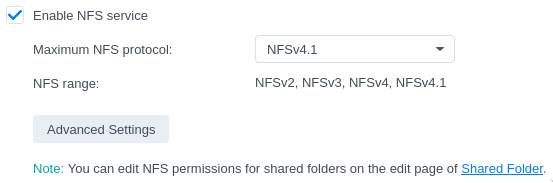
Synology NFS configuration
There seems to be no way to disable the older version though? No luck in the “Advanced” section either.
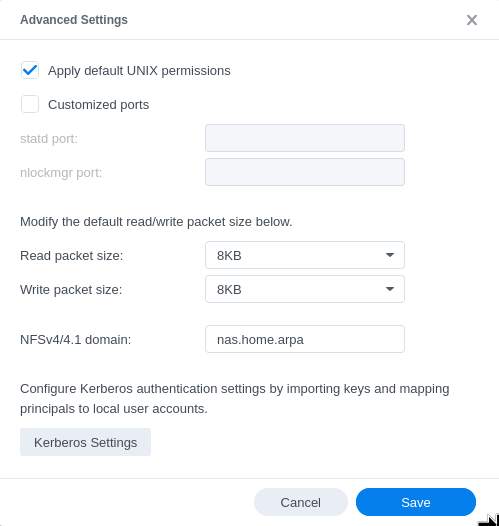
Synology advanced NFS configuration
Let’s try the manual way. SSH into the NAS and look for an NFS configuration
file under /etc/.
$ ssh [email protected]
admin@nas:/$ find /etc -name '*nfs*' 2>/dev/null
/etc/nfs
/etc/nfs/syno_nfs_conf
/etc/systemd/system/multi-user.target.wants/nfs-server.service
Ah! Let’s see what’s inside /etc/nfs/syno_nfs_conf.
admin@nas:/$ cat /etc/nfs/syno_nfs_conf
udp_read_size=8192
udp_write_size=8192
nfsv4_enable=yes
nfs_unix_pri_enable=1
nfs_custom_port_enable=no
statd_port=0
nlm_port=0
nfs_minor_ver_enable=1
Disappointing; that only contains the options we saw are configurable from the GUI. Let’s look further among the running services. Luckily, they stuffed systemd into that thing.
admin@nas:/$ systemctl list-units | grep nfs
...
nfs-server.service loaded active exited NFS server and services
...
We only care about the server, so I’ve omitted the other services we found. Let’s see what the service actually executes:
admin@nas:/$ systemctl cat nfs-server.service | grep ExecStart
ExecStartPre=/usr/syno/lib/systemd/scripts/nfsd.sh pre-start
ExecStart=/usr/syno/lib/systemd/scripts/nfsd.sh start
Both the ExecStartPre and ExecStart options run the same script, just with
different parameters. The pre-start section only updates the table of
NFS-accessible file systems:
...
pre-start)
/usr/sbin/exportfs -r
exit 0
;;
...
The start section is more interesting, though. It ends with
/usr/sbin/nfsd $Version $N -u
(note the unquoted variables). The Version variable is originally defined as
Version="-V 2 -V 3 -V 4"
and later updated based on whether NFSv4 and NFSv4.1 are enabled or not. From that, we see two things:
- It’s enough to edit this variable to only contain
-V 4.1just before it’s passed to/usr/sbin/nfsd. - Synology should really learn about Bash arrays and how they can be used to
pass around arguments, rather than passing them in an unquoted string. Yes,
the script is executed through Bash and not the default
ashshell, as it begins with#!/bin/bash. The shebang should really be/usr/bin/env bashfor maximum portability, by the way.
The file is only writable by the root user, so it must be edited as such. The only issue is that the change might get lost after the next update, so I’ll have to check again. I could make the file immutable by
admin@nas:/$ sudo chattr +i /usr/syno/lib/systemd/scripts/nfsd.sh
but that doesn’t sound like a great idea.
467 Words
2023-06-26 10:21